Helpful Videos
The following videos consist of simple tutorials on the iBoot Cloud Service ranging from account creation to all of the features and control options our service has to offer!
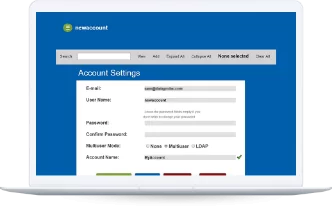
iBoot Cloud Service (iBCS) now supports Lightweight Directory Access Protocol (LDAP). Managers can now use their existing LDAP server to authenticate users on the iBoot Cloud Service.
This allows multiple users to access the iBCS using their own unique credentials. This enhancement makes it much easier to add and delete authorized users to access remote reboot services.
The Account Setup page now includes LDAP settings to load and test credentials to insure seamless operation with you LDAP server.
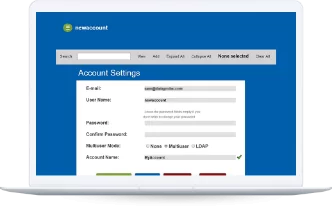
Account Administrators can now uniquely name their account and add users to their iBCS account. This allows multiple users to access the iBCS account using their own unique credentials. This enhancement makes it easier to have authorized users for non LDAP accounts. Account Administrators will have full access to control power, manage PDU class devices, manage account settings, add users, delete users and edit account users. Account Users will be able to control power, manage PDU class devices and edit their own passwords.
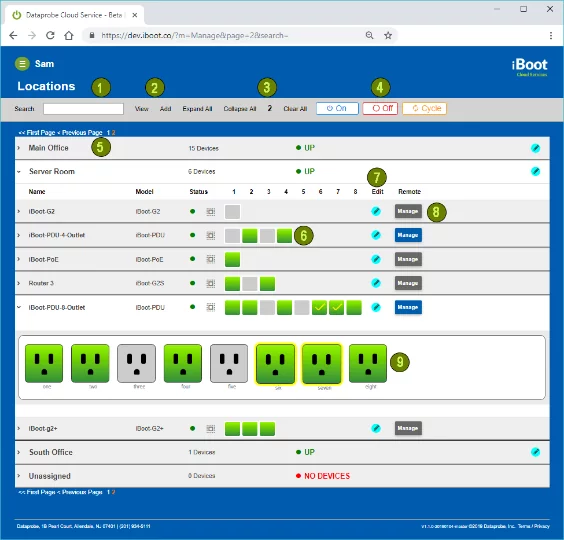
The following videos consist of simple tutorials on the iBoot Cloud Service ranging from account creation to all of the features and control options our service has to offer!