Thank you for your Purchase
Thank you for putting your trust in iBootBar to help you manage your network and minimize downtime. Dataprobe is dedicated to helping you get the most value possible from your iBootBar. If you ever have any questions, please don't hesitate to contact us.
Tip #1: Set the IP address one of three ways
The iBoot Bar has a default ipaddress of
192.168.0.254. To use that ipaddres, your PC will need to be on that range. (have an ipaddress of 192.168.0.xxx). Instead, you can change the units ipaddress to match your network.
- Connect serial cable between the unit and a PC. Run a terminal progrogram like hyperterminal at 115,200; 8; n; 1 and you should get the login prompt for the Command Line Interface. (CLI). The commands 'get network'; 'set ipaddress'; 'set subnet' and 'set gateway' will program the new network settings. The command 'reboot' will apply it.
- You can use the arp ping technique to reset the ipaddress to match your network.
- Open a DOS window. (Run: Cmd)
- Type the following command:
arp -s <IP Address> <MAC Address>
Example: arp -s 63.211.86.165 00-0d-ad-01-2c-79 <enter>
- Ping the iBB to program the IP address into the iBoot.
Type: ping <IP Address>
Note: If the ping command returns "host not responding"
4 times then the address has not been programmed properly.
- Delete the entry from the ARP cache by typing:
arp -d <IP Address>
- Ping the iBoot to confirm that it has been programmed.
ping <IP Address>
- Set your network card temporarily to be a static ipaddress of 192.168.0.xxx where xxx is not 0,254 or 255. Then confirm you can then ping the default ipaddress at 192.168.0.254.
- Telnet to the unit at 192.168.0.254 and use the CLI commands described above.
OR
- Use the setup utility to access the iBB, download the current settings, change the ipaddress. Download Setup Utility.
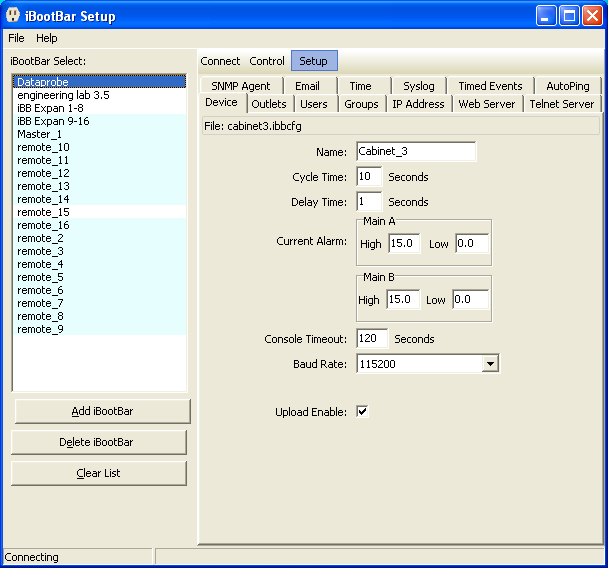
Tip #2: Check the Users Forum for Help In addition to our Tech Support Hotline, we have a Users Forum where you can learn about how other users are making use of iBoot, and share your own application stories. We also post the latest firmware upgrades, so visit often.
Go to the Forum Now
| See More iBootBar Tips and Tricks: |
#2 |
#3 |