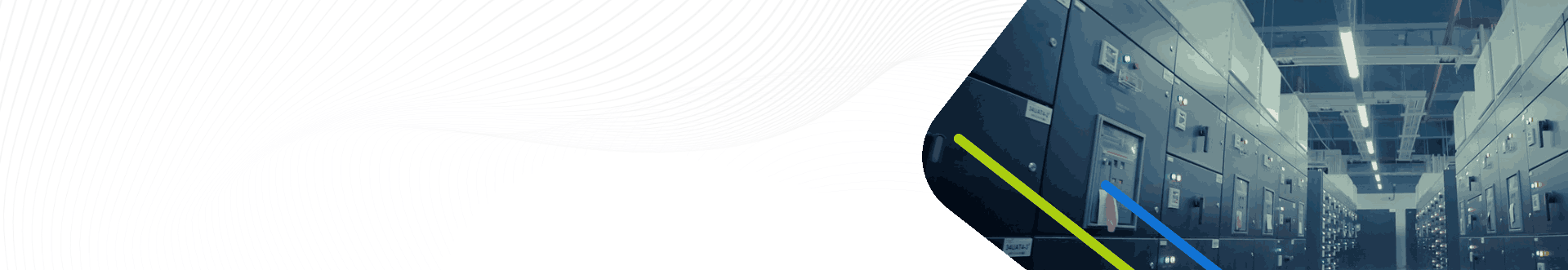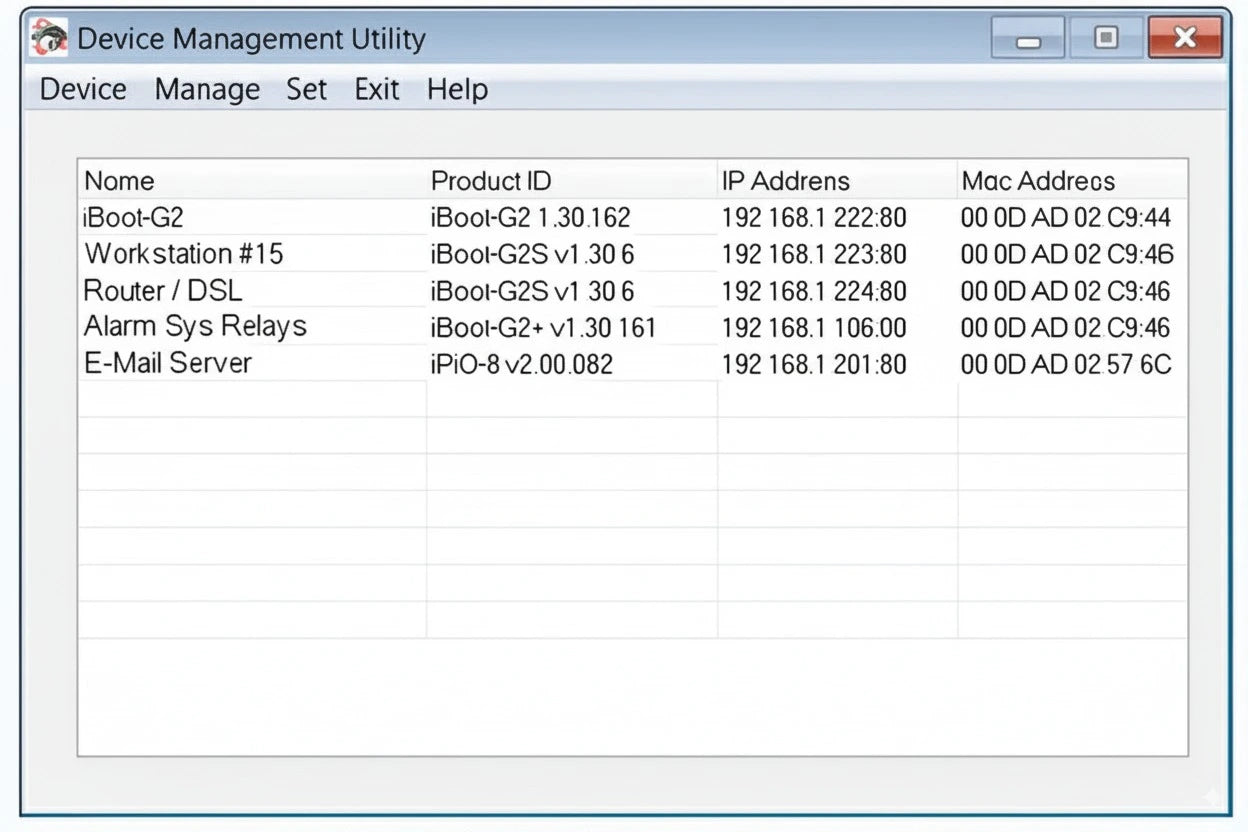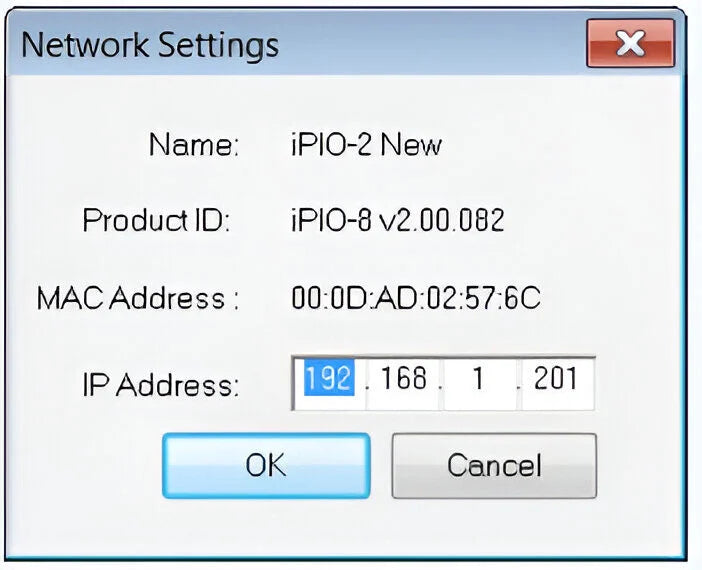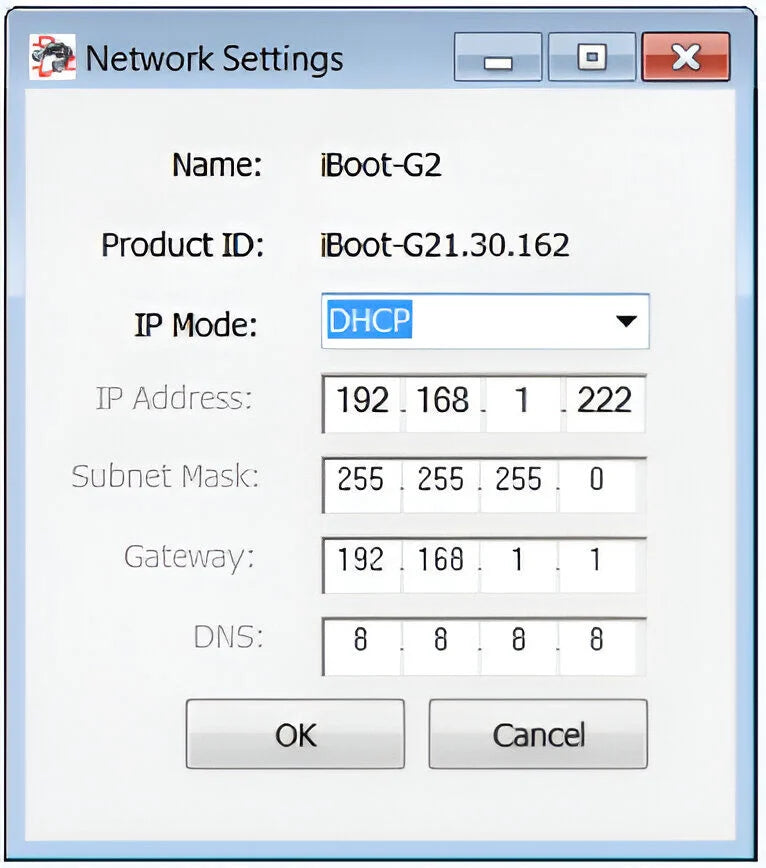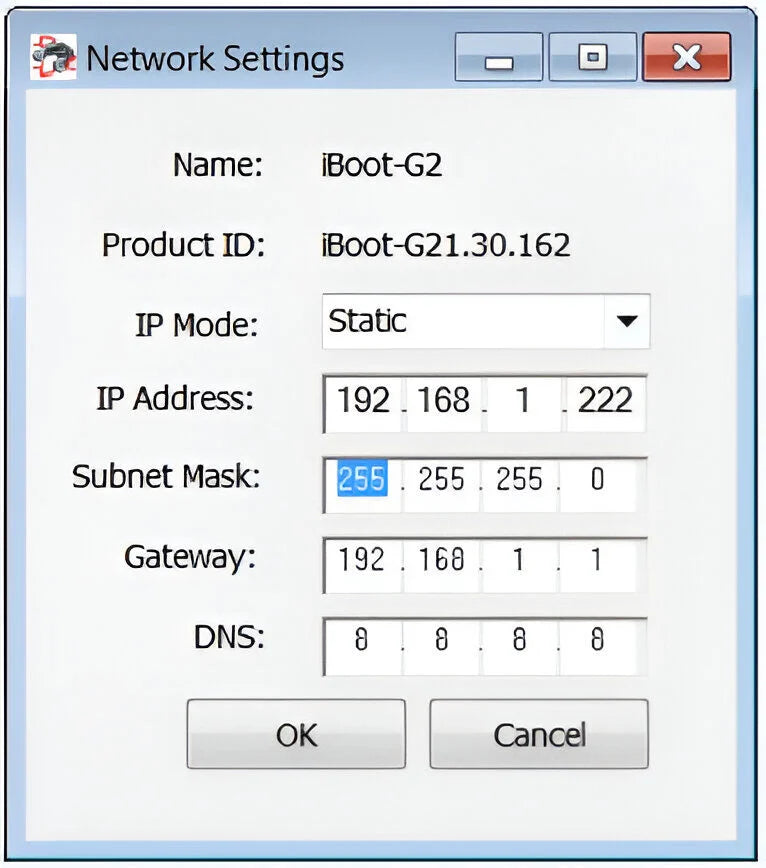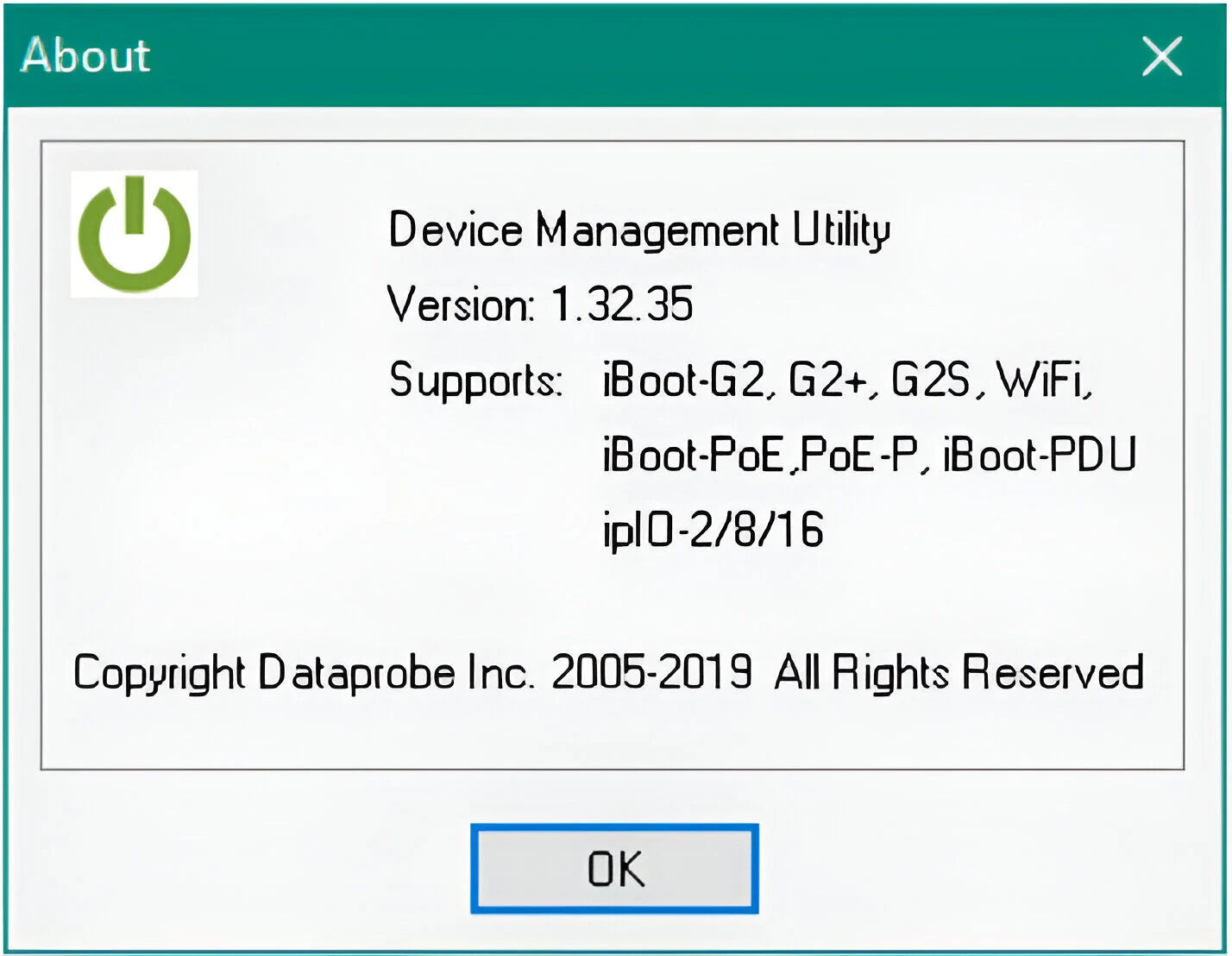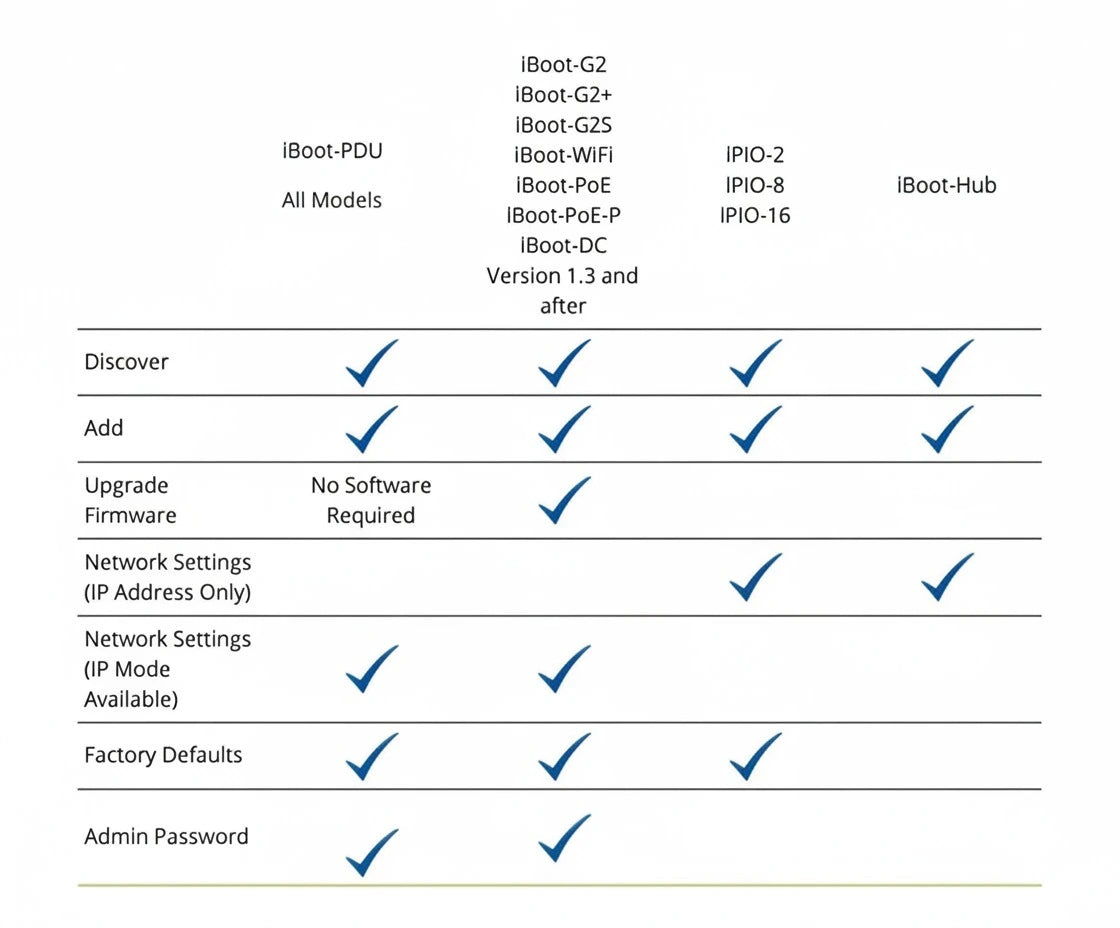The Device Management Utility program provides support for initial setup and ongoing management of Dataprobe Devices.
DMU FUNCTIONS
-
- Discover Dataprobe devices on the local network
- Add Dataprobe Devices on remote networks
- Open the browser
- Upgrade the Firmware
- Set the IP Address
- Set the Network mode DHCP/static
- Set the Network Parameters
- Reset Administrator Password
- Reset Factory Defaults
-
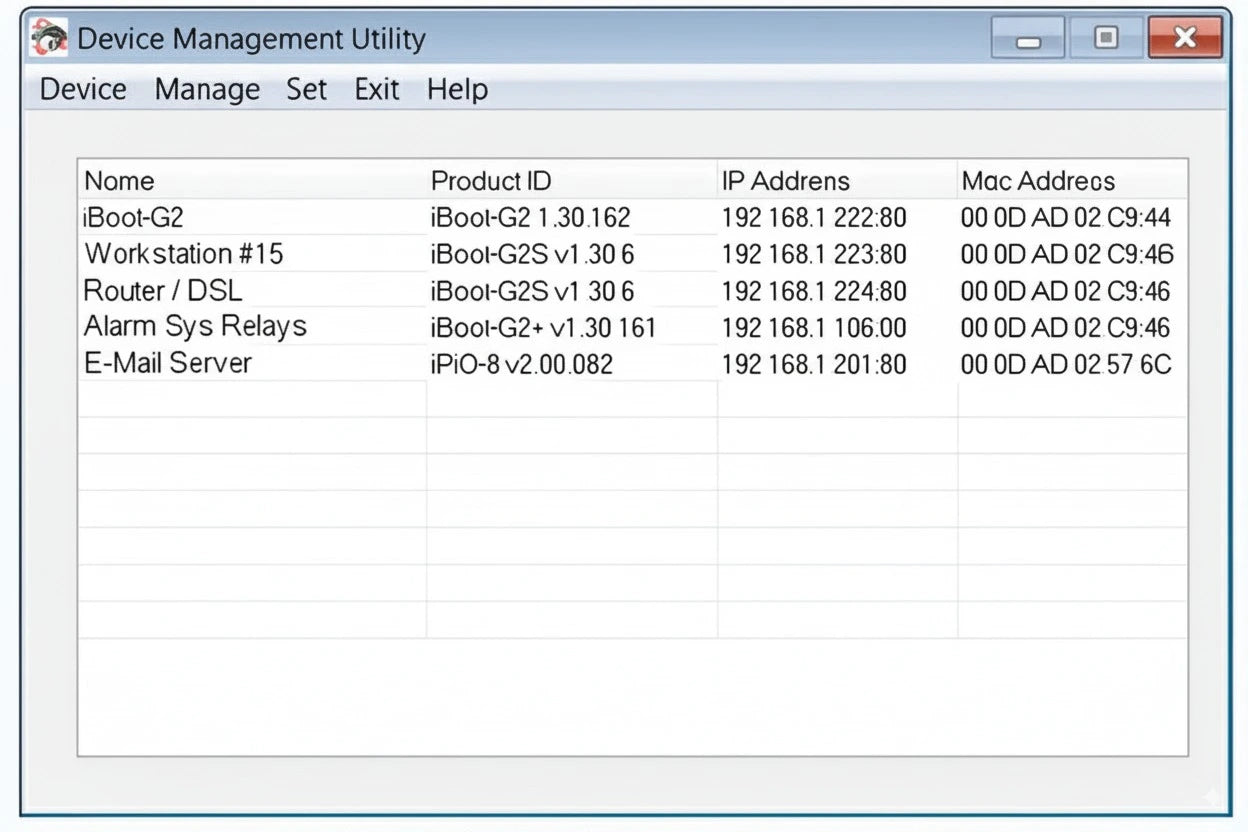
DEVICE
DEVICE | DISCOVER
Selecting Device Discover will send a network broadcast message that compatible Dataprofe devices will respond to. The program will present the list of all the responding Dataprobe devices on the local subnet in the table. The device is identified by Name.....[programmed name of device], Product ID.....[Product ID and
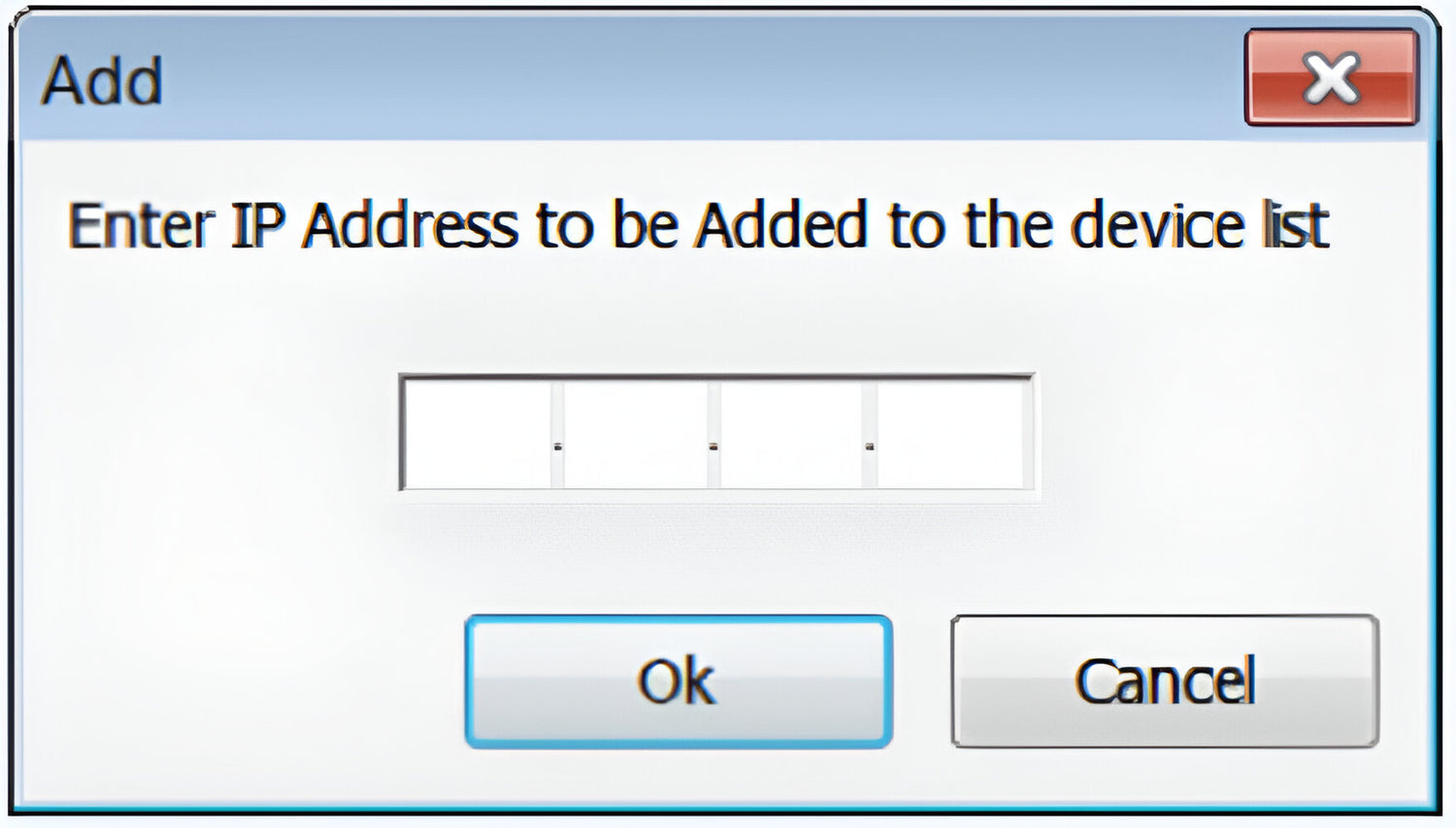
DEVICE | ADD
This selection allows the addition of Dataprobe devices on reachable networks other than the local subnet.
Select Devide Add, the enter the IP address of the device to be added. If it is reachable by the DMU, it will be added to the list.
MANAGE
MANAGE | OPEN BROWSER
This selection opens the default browser to the IP address of the selecter (highlighted) device.
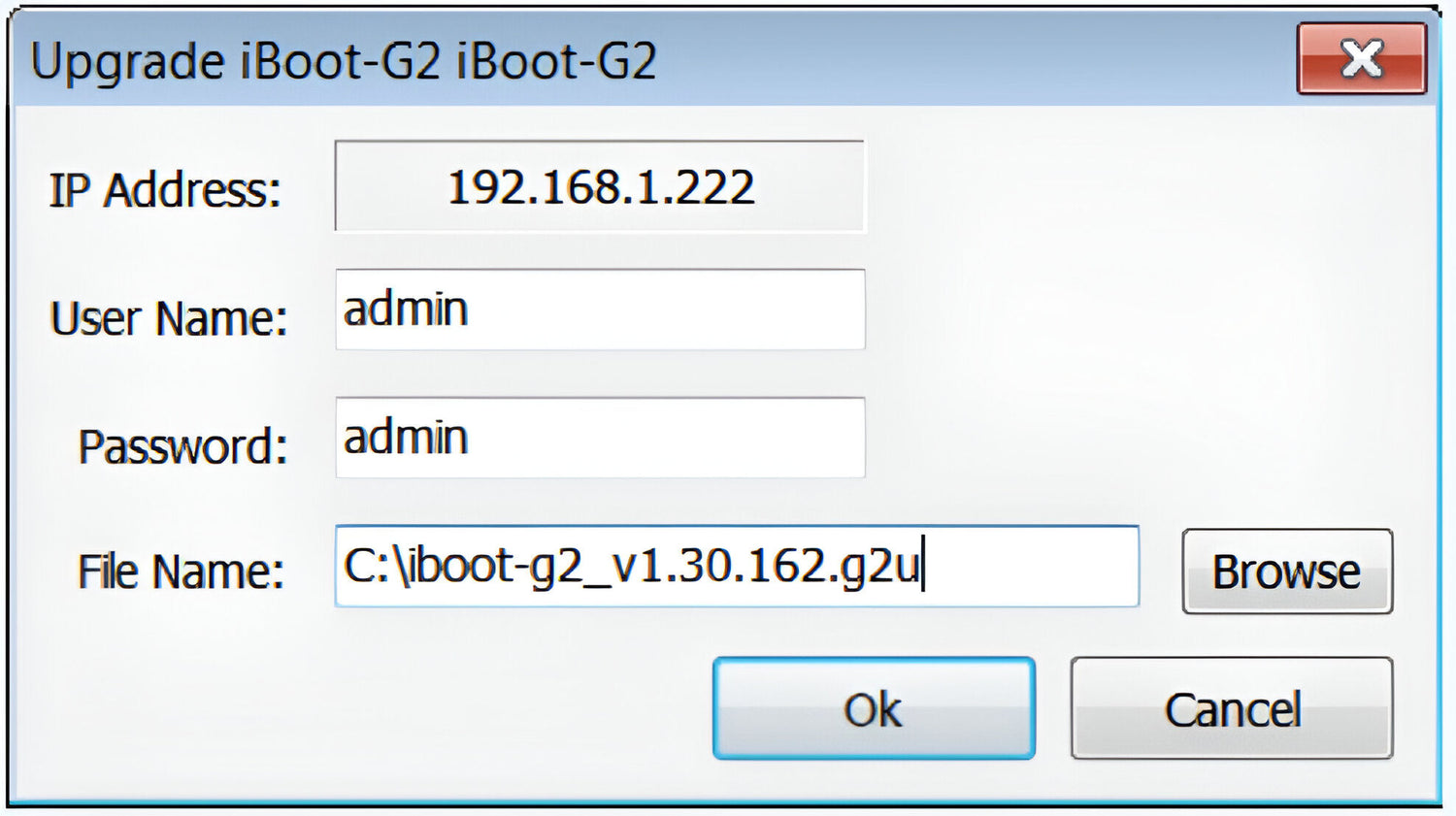
MANAGE | UPGRADE FIRMWARE
This selection allows upgrading the firmware of the selected device. Once this menu choice is made, enter the username and password with administrator credentials and then browse to locate the upgrade file. Each Dataprobe device has a unique suffix for its upgrade files. You can view the proper files using the Files of Type feature while brwosing for files. *
Before upgrading the firmware, insure that the Firmware Upgrade Enable feature in set to allow firmware upgrades
SET
SET | NETWORK SETTINGS
This selection allows changing of the IP address of the selected device. Setting the IP Address must be done within the first two minutes of powering up or resetting the device. Power cycle the device then enter the IP Address to be set. Some versions if iBoot-G2 you will be able to program the IP-Mode to DHCP or Static. When programmed as static, you can program IP Address, Subnet Mask, Gateway and DNS.
-
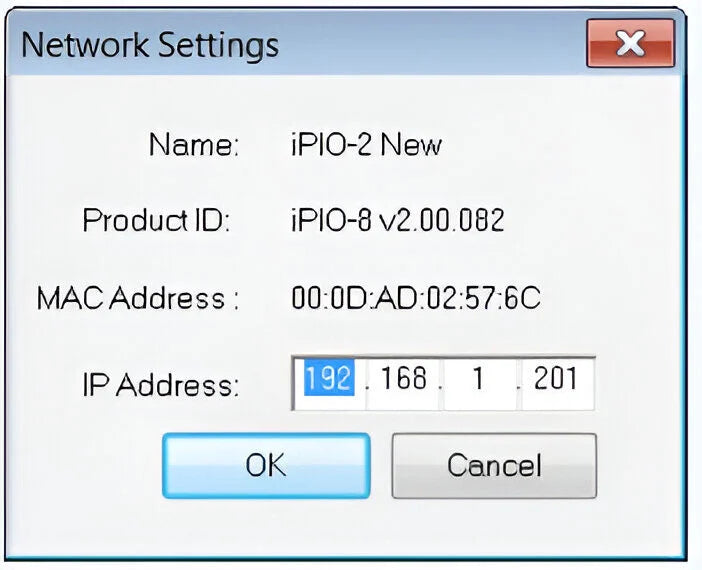
SET | NETWORK SETTINGS
-
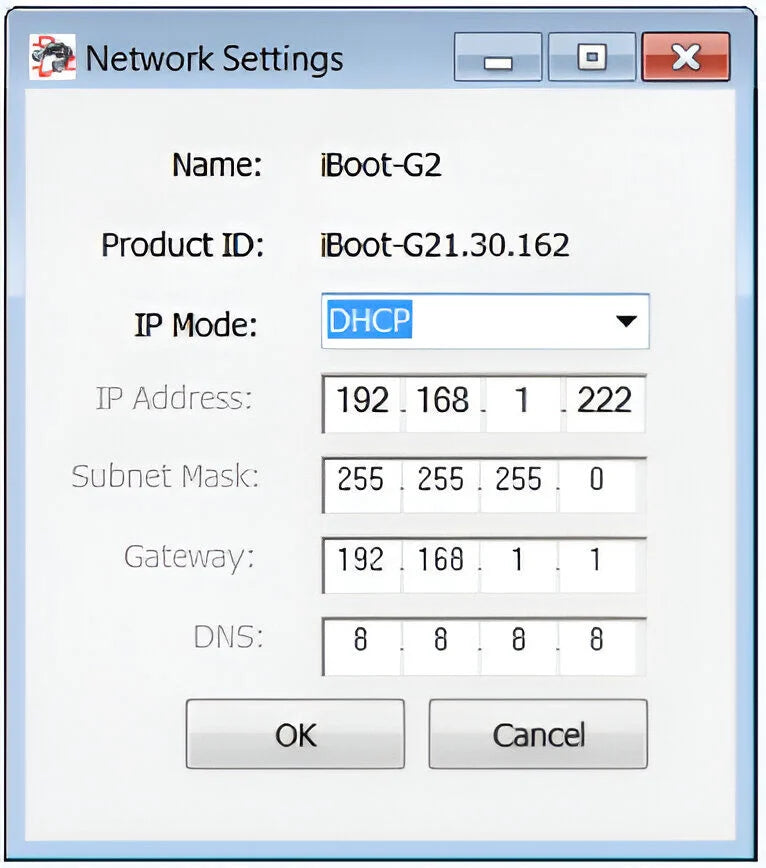
IP MODE (DHCP)
-
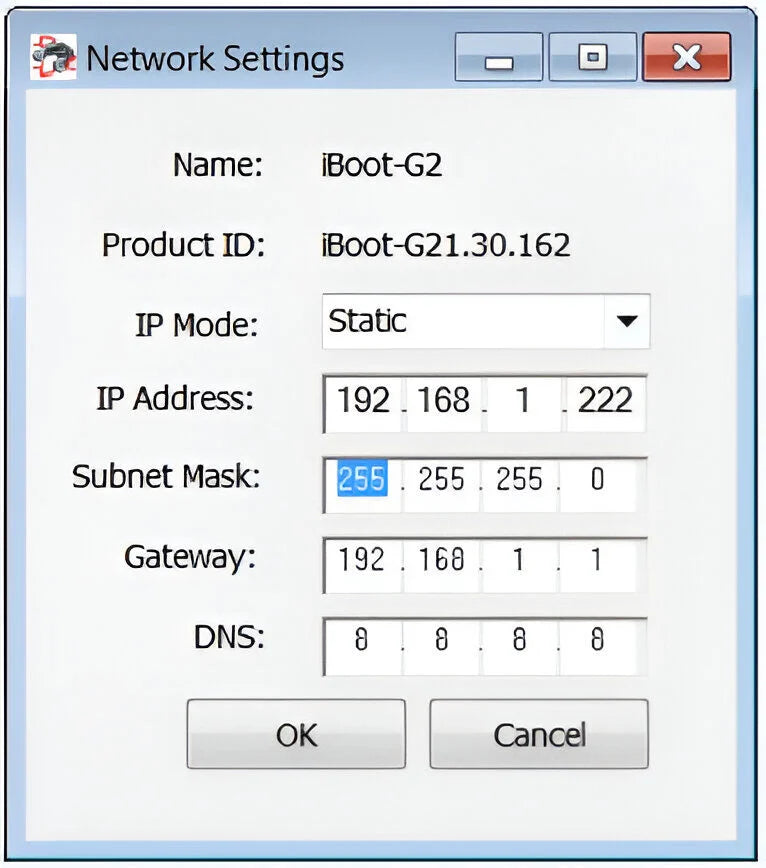
IP MODE (STATIC)
-
SET | FACTORY DEFAULTS
This selection resets all the settings to the Factory Defaults, WITH THE EXCEPTION OF THE NEWTWORK SETTINGS. Networks settings will remain to allow access to the device. This must be done within the first two minutes of powering up or resetting the device. There will be a confirm message before attempting the reset. * If you need to reset defaults including the network settings, hold the reset button for more than 5 seconds to initiate factory reset. (see manual for details)
-
SET | ADMIN PASSWORD
When avaliable, this selection resets only the administrator password to the Factory Default. (admin) This must be done within the first two minutes of powering up or resetting the device. There will be a confirm message before attempting the reset.
-
SET | LOCAL ADDRESS
This selection allows computers with multiple physical subnets (i.e. wired and wireless) to discover Dataprobe devices on each of the computers subnets. Once this selection is made, choose an IP address drom the drop down list. The DMU will only discover devices on the same physical subnet as is selected here.
HELP
-
Get Support Help
- Phone: 201-934-5111
- Email: sales@dataprobe.com
-
DATAPROBE WARRANTY
All Dataprobe products are covered by our Standard 3 Year Warranty. Click here for complete information. View Warranty Extended Warranties are available.
-
PRODUCT REGISTRATION
Get the most out of your product. Registered owners get important bulletins, learn new tips, and hear about product developments first.