Tech Support Hotline
Warranty & Returns
Email Support
Manuals and documentation
Firmware
Utilities
Programmers Support
-
Get Support Help
- Phone: 201-934-5111
- Email: sales@dataprobe.com
-
DATAPROBE WARRANTY
All Dataprobe products are covered by our Standard 3 Year Warranty. Click here for complete information. View Warranty Extended Warranties are available.
-
PRODUCT REGISTRATION
Get the most out of your product. Registered owners get important bulletins, learn new tips, and hear about product developments first.